Images and Photography
All images utilized in the design, development, and/or maintenance of KSU Web pages must have approval for use, either from the photographer and/or the individual(s) represented in the photograph.
Stock Photography
KSU maintains a photography database that features images of faculty, staff, students, campuses, and buildings; Web authors are encouraged to make use of these images in the design, development and/or management of KSU Web pages. This collection is available at https://owlbrand.kennesaw.edu.
Stock photography services may be utilized in the development of web pages; however, permissions must be secured for all images and photography. If assistance is needed to generate stock photography, contact UITS Web Services. Because permissions are required, stock photography obtained through a general Internet search is not allowed on official University Web pages.
Personal photography may be utilized; however, these images must be used with permission.
Quality and Dimensions
High quality photography should be utilized for all official University Web pages. Full-color images are preferred; black and white images may be allowed for historic images.
Main banner images on homepages (and when used on interior pages) must be hi-res with suggested pixel dimensions of 1920x650. The banner image area is designed to render well on a variety of devices and window or screen sizes, so how the image is cropped will vary. It is best to ensure that the desired subject(s) or focal point should be at the center of the image.

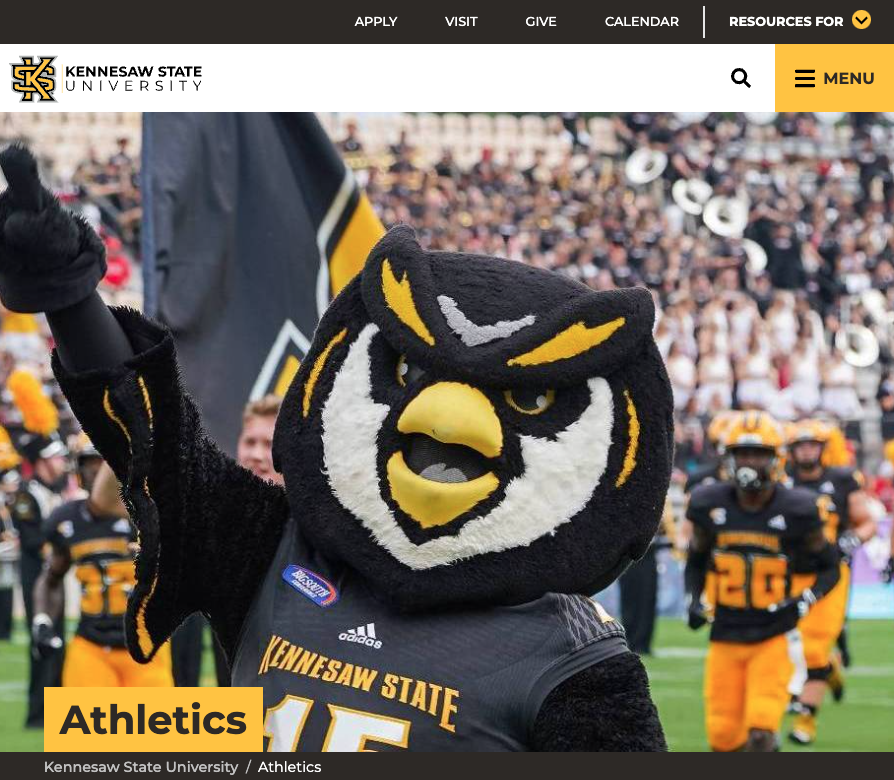
In addition, text within an image or images of text are problematic due to the responsive design of the banner area as well as Web Content Accessibility Guidelines (WCAG).
Maximum file size for images and photography is 1 MB, optimized for the Web.
Photography and image sizes are determined by the Modern Campus Omni CMS template. For further information, see Section 1.4, Snippets and Icons.
File Formats
The following file formats are appropriate for web page development: JPEG, PNG, and GIF.
Note that, unless transparency is necessary, JPEG files are recommended. If transparency is necessary, however, editors should make use of PNG files. GIF files should be limited to logos and branding elements because of the file format’s color limitations.
Best Practices for Images/Photography
- Ensure relevancy to content
- Understand the importance of photography for visual explanation
- Consider the benefit of breaking up large bodies of text with images and photography
- Be aware of sizing and layout constraints when selecting images and photography
- Refresh images and photography every six months to one year
- Always use photography and images with permission
Captions
Because websites rely on photography and images to tell stories, captions on individual web pages should be used sparingly. However, some instances necessitate captions for context (for example, banner photography on the KSU homepage). In these cases, captions are typed in a small box on top of the photograph. Within this box, a level 2 heading is used as a headline; the body text is typed underneath the heading. Both headline and body text are left-aligned. Brief phrases should be favored over complete sentences with end punctuation.











